THE NAVIGATION MENU

![]() Your Permission settings may result in some menu icons not being visible.
Your Permission settings may result in some menu icons not being visible.
![]() Admin Menu
Admin Menu
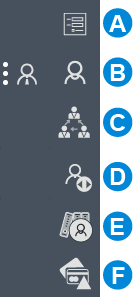
![]() Account Management
Account Management
Manage account information, review usage data, modify the interface appearance and change the password reset interval.
![]() User List
User List
Add Users and manage their Permissions, plus assign Users to Function Groups.
![]() Function Groups
Function Groups
Create Function Groups and assign Users.
![]() User Activity
User Activity
Review User login/logout activity.
![]() Contact List
Contact List
Manage the Contact List.
![]() Account Purchase
Account Purchase
Manage your Kradle plan.
![]() My Settings Menu
My Settings Menu

![]() User Settings
User Settings
Manage account information, review usage data, modify the interface appearance and change the password reset interval.
![]() Change Password
Change Password
Reset your User password
![]() Database Menu
Database Menu

![]() Node Builder
Node Builder
Create and edit Node Groups, Node Types and Links.
![]() Layer Management
Layer Management
Edit Layer details
![]() Data Model
Data Model
Build and manage your data model
![]() Jobs Menu
Jobs Menu

![]() Job Template Folders
Job Template Folders
Create Job Templates and Template Folders
![]() Task Library
Task Library
Create and save Tasks to the Task Library
![]() Job Preparation
Job Preparation
Prepare a new Job and assign Tasks to Users or Function Groups.
![]() Job Launch
Job Launch
Complete a Job Checklist, Launch a Job, or return it to Job Preparation.
![]() Job Pool
Job Pool
Review current Jobs in the Job Pool and complete a Task.
![]() My Jobs
My Jobs
Review current Jobs assigned to your account.
![]() Task Approval
Task Approval
Review Jobs waiting for User Approval.
![]() Job Management Menu
Job Management Menu
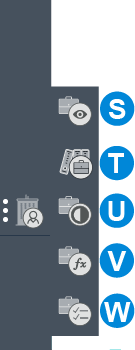
![]() All Jobs
All Jobs
Review all current Jobs. Manage priority, status and completion date.
![]() Job Archives
Job Archives
Review details of Archived Jobs.
![]() Job Status
Job Status
Modify and create Job Statuses.
![]() Job Fields
Job Fields
Define Job Fields that are applicable to all Jobs.
![]() Job Launch Checklist
Job Launch Checklist
Define a Job Launch Checklist for completion prior to Job Launch.
THE NAVIGATION MENU

![]() Your Permission settings may result in some menu icons not being visible.
Your Permission settings may result in some menu icons not being visible.
![]() Admin Menu
Admin Menu
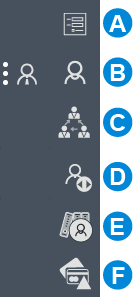
![]() Account Management
Account Management
Manage account information, review usage data, modify the interface appearance and change the password reset interval.
![]() User List
User List
Add Users and manage their Permissions, plus assign Users to Function Groups.
![]() Function Groups
Function Groups
Create Function Groups and assign Users.
![]() User Activity
User Activity
Review User login/logout activity.
![]() Contact List
Contact List
Manage the Contact List.
![]() Account Purchase
Account Purchase
Manage your Kradle plan.
![]() My Settings Menu
My Settings Menu

![]() User Settings
User Settings
Manage account information, review usage data, modify the interface appearance and change the password reset interval.
![]() Change Password
Change Password
Reset your User password
![]() Database Menu
Database Menu

![]() Node Builder
Node Builder
Create and edit Node Groups, Node Types and Links.
![]() Layer Management
Layer Management
Edit Layer details
![]() Data Model
Data Model
Build and manage your data model
![]() Jobs Menu
Jobs Menu

![]() Job Template Folders
Job Template Folders
Create Job Templates and Template Folders
![]() Task Library
Task Library
Create and save Tasks to the Task Library
![]() Job Preparation
Job Preparation
Prepare a new Job and assign Tasks to Users or Function Groups.
![]() Job Launch
Job Launch
Complete a Job Checklist, Launch a Job, or return it to Job Preparation.
![]() Job Pool
Job Pool
Review current Jobs in the Job Pool and complete a Task.
![]() My Jobs
My Jobs
Review current Jobs assigned to your account.
![]() Task Approval
Task Approval
Review Jobs waiting for User Approval.
![]() Job Management Menu
Job Management Menu
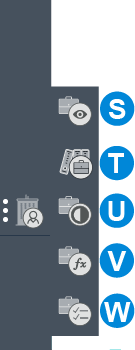
![]() All Jobs
All Jobs
Review all current Jobs. Manage priority, status and completion date.
![]() Job Archives
Job Archives
Review details of Archived Jobs.
![]() Job Status
Job Status
Modify and create Job Statuses.
![]() Job Fields
Job Fields
Define Job Fields that are applicable to all Jobs.
![]() Job Launch Checklist
Job Launch Checklist
Define a Job Launch Checklist for completion prior to Job Launch.

