DATA MODEL TOOLBAR
Navigate your way around your Data Model with the Data Model Toolbar. This guide walks you through each tool of the Toolbar.
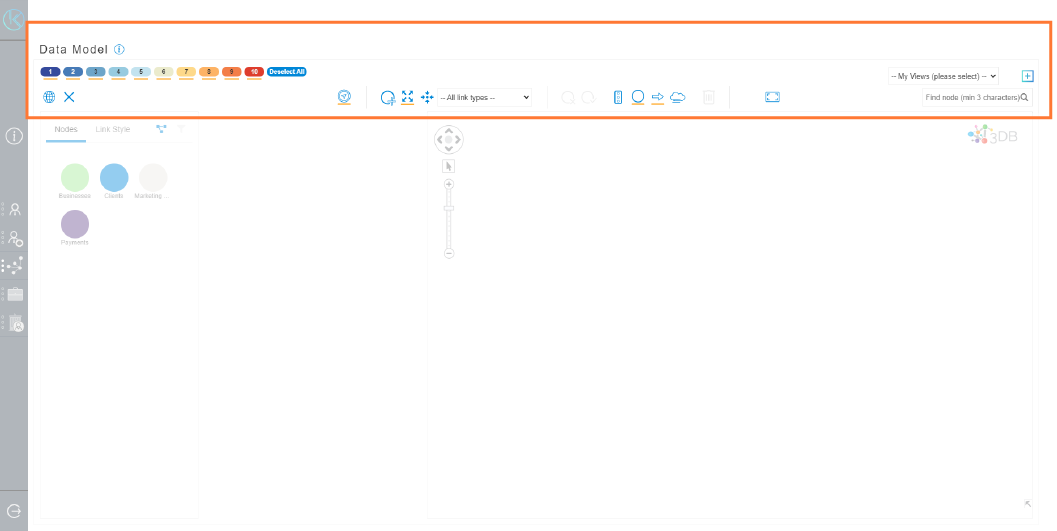

Clear node, keep others
Select one Node to clear from the Model Space.

Keep node, clear others
Select one Node to display on the Model Space.

Append Mode
Add Nodes to the Model Space when selected.

Replace Mode
Replaces Node with the selected Node.

Navigator
Displays the Navigator.

Trace Out
Displays the Links tracing out from a selected Node.

Trace In
Displays the Links tracing in towards a selected Node.

Node Status
Displays the status of Node properties.
![]() Yellow: Additional notes present
Yellow: Additional notes present
![]() Red: Required properties missing
Red: Required properties missing
![]() Blue: Node has been locked
Blue: Node has been locked

Node Name
Displays the name of all Nodes.

Link Name
Displays the name of all Links.

Grey Mode
Highlights a selected Node and darkens the rest of the Model Space.

Snapshot of the Model Space
Takes a snapshot of the displayed Nodes and links in the Model Space.

Display All
Display all Nodes and Links.
![]() Your Permission settings may result in some Nodes not being visible.
Your Permission settings may result in some Nodes not being visible.

Clear All
Clear everything from the Model Space.

Delete
Deletes the selected Node or Link from the Data Model.

Find Nodes
Searches for Nodes based on Node names.
DATA MODEL TOOLBAR
Navigate your way around your Data Model with the Data Model Toolbar. This guide walks you through each tool of the Toolbar.
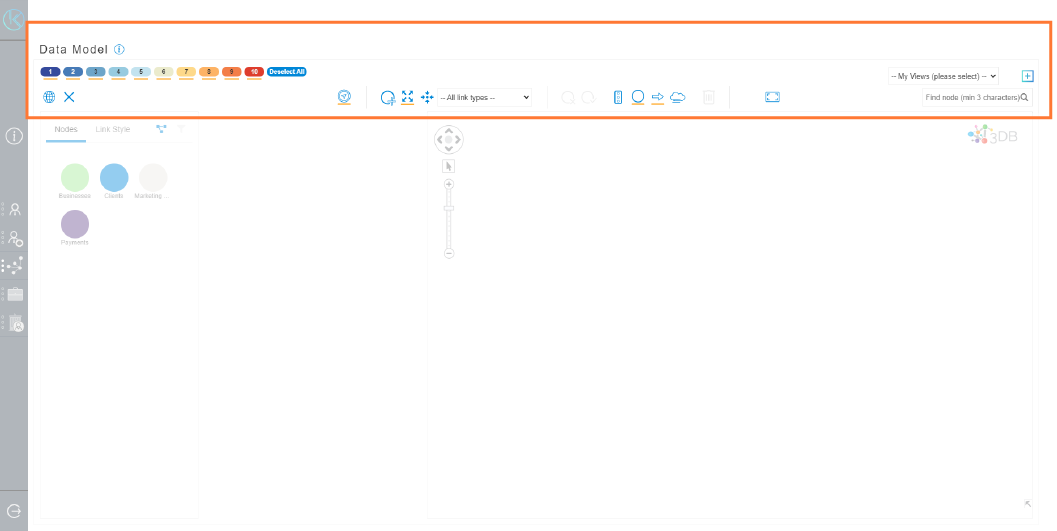

Clear node, keep others
Select one Node to clear from the Model Space.

Keep node, clear others
Select one Node to display on the Model Space.

Append Mode
Add Nodes to the Model Space when selected.

Replace Mode
Replaces Node with the selected Node.

Navigator
Displays the Navigator.

Trace Out
Displays the Links tracing out from a selected Node.

Trace In
Displays the Links tracing in towards a selected Node.

Node Status
Displays the status of Node properties.
![]() Yellow: Additional notes present
Yellow: Additional notes present
![]() Red: Required properties missing
Red: Required properties missing
![]() Blue: Node has been locked
Blue: Node has been locked

Node Name
Displays the name of all Nodes.

Link Name
Displays the name of all Links.

Grey Mode
Highlights a selected Node and darkens the rest of the Model Space.

Snapshot of the Model Space
Takes a snapshot of the displayed Nodes and links in the Model Space.

Display All
Display all Nodes and Links.
![]() Your Permission settings may result in some Nodes not being visible.
Your Permission settings may result in some Nodes not being visible.

Clear All
Clear everything from the Model Space.

Delete
Deletes the selected Node or Link from the Data Model.

Find Nodes
Searches for Nodes based on Node names.

