NODE BUILDER INTRODUCTION
Overview
A Kradle Data Model consists of Nodes and Links.
In order to build a Data Model, Node Groups,Types and Links must first be created in Node Builder.
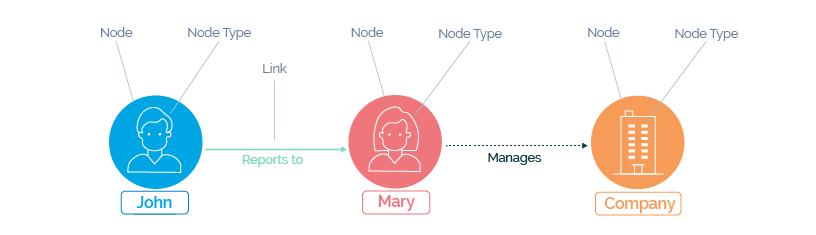
Node Groups and Types
Nodes store information (typically related to that Node but defined by the User) and are classified by Node Groups and Node Types.
Node Groups
A Node Group is a collective of Node Types.
For more information regarding creating Node Groups, see Working with Node Groups.
Node Types
Once a Node Group has been created, Node Types can be created within it.
For more information regarding creating Node Types, see Working with Node Types.
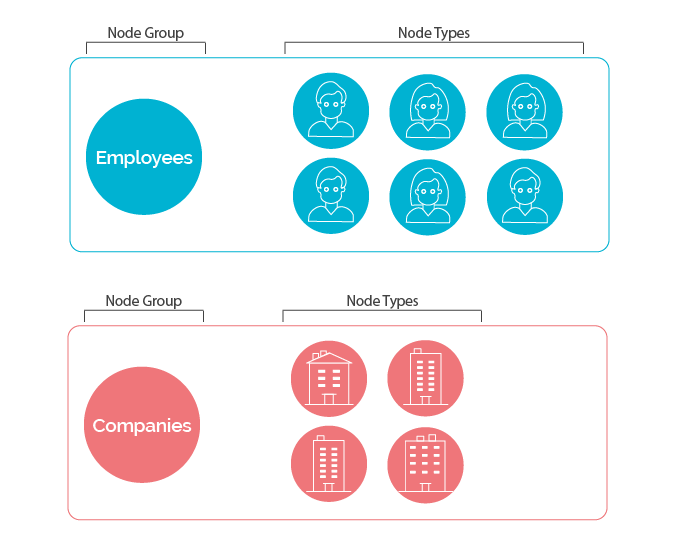

Group – The background color of a node indicates which group the node belongs to.
![]() Group – The background color of a node indicates which group the node belongs to.
Group – The background color of a node indicates which group the node belongs to.
![]() Type – The icon and the color of the icon indicates which type the node belongs to.
Type – The icon and the color of the icon indicates which type the node belongs to.

Type – The icon and the color of the icon indicates which type the node belongs to.
Links
Links represent the relationships from one Node to other Nodes and are defined by four variables:
- Link Name
- Link Style
- Solid
- Dotted
- Dashed
- Link Weight (thickness)
- Link Color
Link Styles include:
Links
Links represent the relationships from one node to other nodes and are made up of four variables – name, style, weight and color.

Solid Line

Dashed Line

Dotted Line
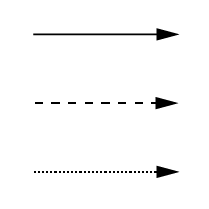 Solid Line
Solid Line
Dashed Line
Dotted Line
In order to build a data model, groups and types of nodes must first be created in Node Builder.
NODE BUILDER INTRODUCTION
Overview
A Kradle Data Model consists of Nodes and Links.
In order to build a Data Model, Node Groups,Types and Links must first be created in Node Builder.
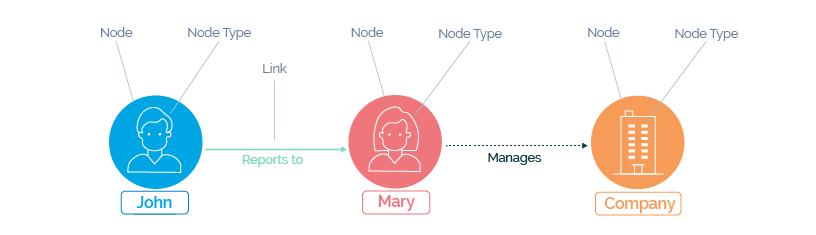
Node Groups and Types
Nodes store information (typically related to that Node but defined by the User) and are classified by Node Groups and Node Types.
Node Groups
A Node Group is a collective of Node Types.
For more information regarding creating Node Groups, see Working with Node Groups.
Node Types
Once a Node Group has been created, Node Types can be created within it.
For more information regarding creating Node Types, see Working with Node Types.
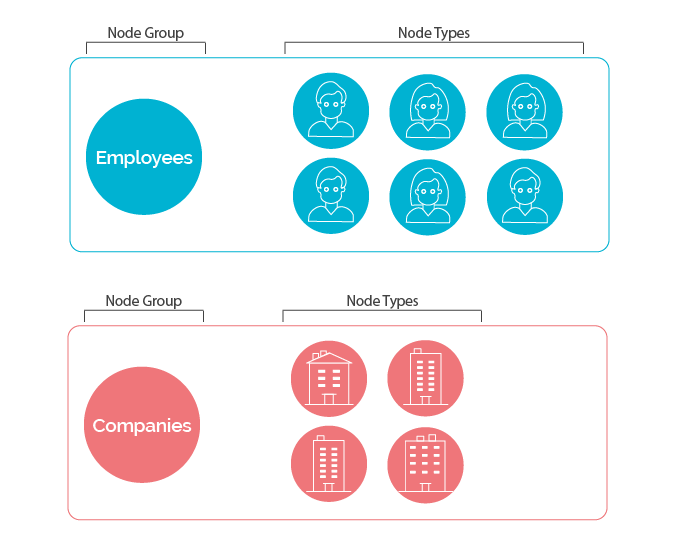

Group – The background color of a node indicates which group the node belongs to.
![]() Group – The background color of a node indicates which group the node belongs to.
Group – The background color of a node indicates which group the node belongs to.
![]() Type – The icon and the color of the icon indicates which type the node belongs to.
Type – The icon and the color of the icon indicates which type the node belongs to.

Type – The icon and the color of the icon indicates which type the node belongs to.
Links
Links represent the relationships from one Node to other Nodes and are defined by four variables:
- Link Name
- Link Style
- Solid
- Dotted
- Dashed
- Link Weight (thickness)
- Link Color
Link Styles include:
Links
Links represent the relationships from one node to other nodes and are made up of four variables – name, style, weight and color.

Solid Line

Dashed Line

Dotted Line
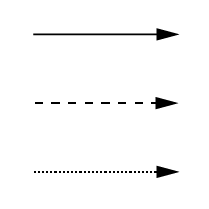 Solid Line
Solid Line
Dashed Line
Dotted Line
In order to build a data model, groups and types of nodes must first be created in Node Builder.

