SUBJECT NAVIGATION
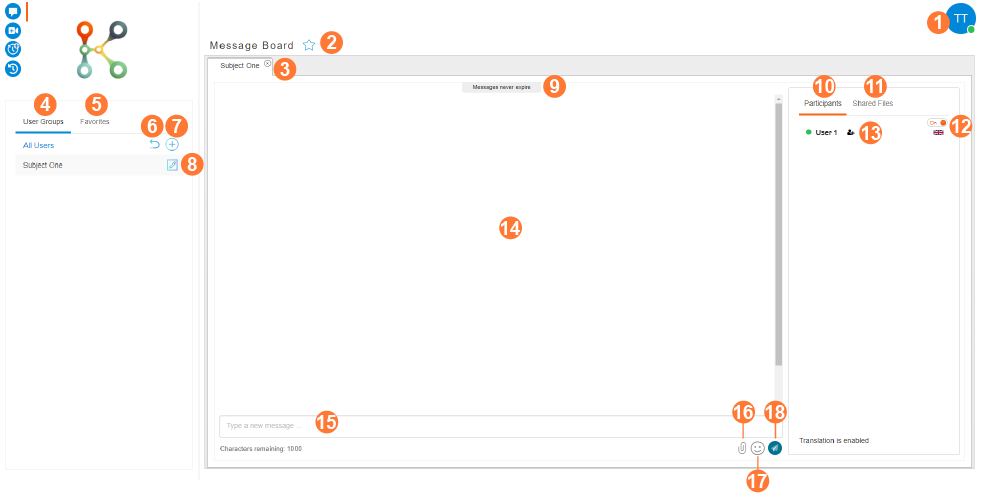
![]() User Status
User Status
Displays your current Konnect status. To edit your status, click the icon and select from:
-
- Available (Green)
- Busy (Yellow)
- Unavailable (Red)
![]() Favorite Subject
Favorite Subject
Click the Favorite icon to add the Subject to your Favorites panel.
![]() Subject Tab
Subject Tab
Displays the name of the current Subject and all other open Subjects.
![]() User Groups
User Groups
Displays a list of all Groups that the User is a member of.
![]() Favorites
Favorites
Displays a list of all Subjects that the User has marked as Favorite.
![]() Return Icon
Return Icon
Returns back to the Groups list (only displayed when viewing Subjects within a Group).
![]() Create User Group/Subject Icon
Create User Group/Subject Icon
Creates a new Group or a Subject within an existing Group.
![]() Edit Subject Icon
Edit Subject Icon
Edit the corresponding Subject within the current Group.
![]() Message Expiry
Message Expiry
The Message Expiry period for the Group.
![]() Subject Participants
Subject Participants
Displays details of Users who are participants of the Subject.
![]() Shared Files
Shared Files
Displays the files that have been shared within the Subject.
![]() Message Translation Settings
Message Translation Settings
Displays a flag to denote the translation language of each Subject participant, as well as a toggle to enable/disable Message Translations.
![]() Subject Participant Details
Subject Participant Details
Displays the Subject participants:
-
- User Status
- User Name
- User
 / Administrator
/ Administrator  status
status
![]() Messages
Messages
Sent and received messages within the Subject will appear here.
![]() Message Composer
Message Composer
![]() Attach File
Attach File
![]() Emojis
Emojis
![]() Send Message
Send Message
SUBJECT NAVIGATION
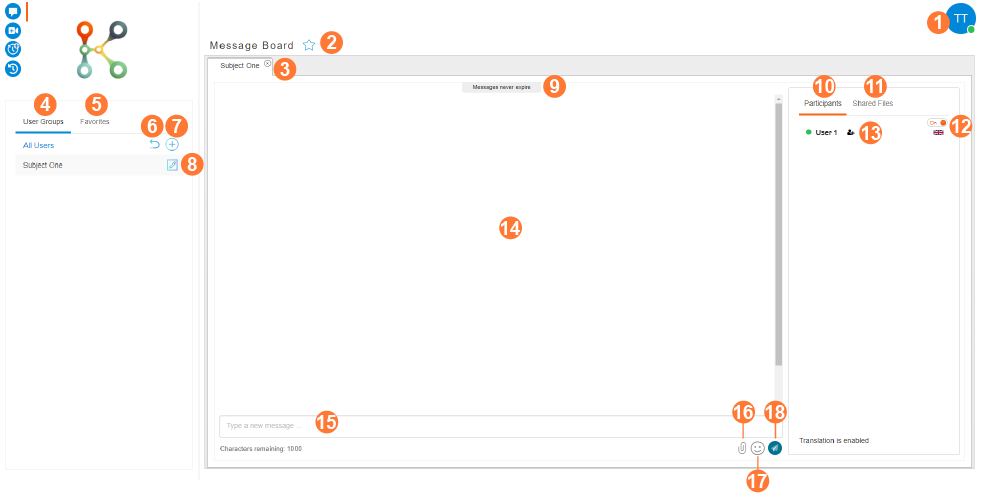
![]() User Status
User Status
Displays your current Konnect status. To edit your status, click the icon and select from:
-
- Available (Green)
- Busy (Yellow)
- Unavailable (Red)
![]() Favorite Subject
Favorite Subject
Click the Favorite icon to add the Subject to your Favorites panel.
![]() Subject Tab
Subject Tab
Displays the name of the current Subject and all other open Subjects.
![]() User Groups
User Groups
Displays a list of all Groups that the User is a member of.
![]() Favorites
Favorites
Displays a list of all Subjects that the User has marked as Favorite.
![]() Return Icon
Return Icon
Returns back to the Groups list (only displayed when viewing Subjects within a Group).
![]() Create User Group/Subject Icon
Create User Group/Subject Icon
Creates a new Group or a Subject within an existing Group.
![]() Edit Subject Icon
Edit Subject Icon
Edit the corresponding Subject within the current Group.
![]() Message Expiry
Message Expiry
The Message Expiry period for the Group.
![]() Subject Participants
Subject Participants
Displays details of Users who are participants of the Subject.
![]() Shared Files
Shared Files
Displays the files that have been shared within the Subject.
![]() Message Translation Settings
Message Translation Settings
Displays a flag to denote the translation language of each Subject participant, as well as a toggle to enable/disable Message Translations.
![]() Subject Participant Details
Subject Participant Details
Displays the Subject participants:
-
- User Status
- User Name
- User
 / Administrator
/ Administrator  status
status
![]() Messages
Messages
Sent and received messages within the Subject will appear here.
![]() Message Composer
Message Composer
![]() Attach File
Attach File
![]() Emojis
Emojis
![]() Send Message
Send Message

