CREATING A CALL
- Log into your Kradle account.
- On the Kradle menu, click the Konnect icon

- A new window will open, displaying the Kradle / Konnect interface.
- Within the Konnect navigation menu, click the Call Now icon
 .
. - Select the Users you wish to call with using the blue checkboxes.
- When all the required Users have been selected, click the Call icon
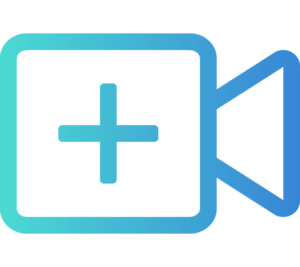 .
. - Your call will now begin.
HELPDESK MENU
CREATING A CALL
- Log into your Kradle account.
- On the Kradle menu, click the Konnect icon

- A new window will open, displaying the Kradle / Konnect interface.
- Within the Konnect navigation menu, click the Call Now icon
 .
. - Select the Users you wish to call with using the blue checkboxes.
- When all the required Users have been selected, click the Call icon
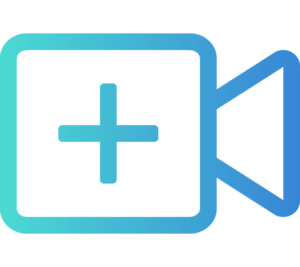 .
. - Your call will now begin.

